Rosé Pine Images
Note
Feb 1, 2021
(modified Apr 8, 2023)
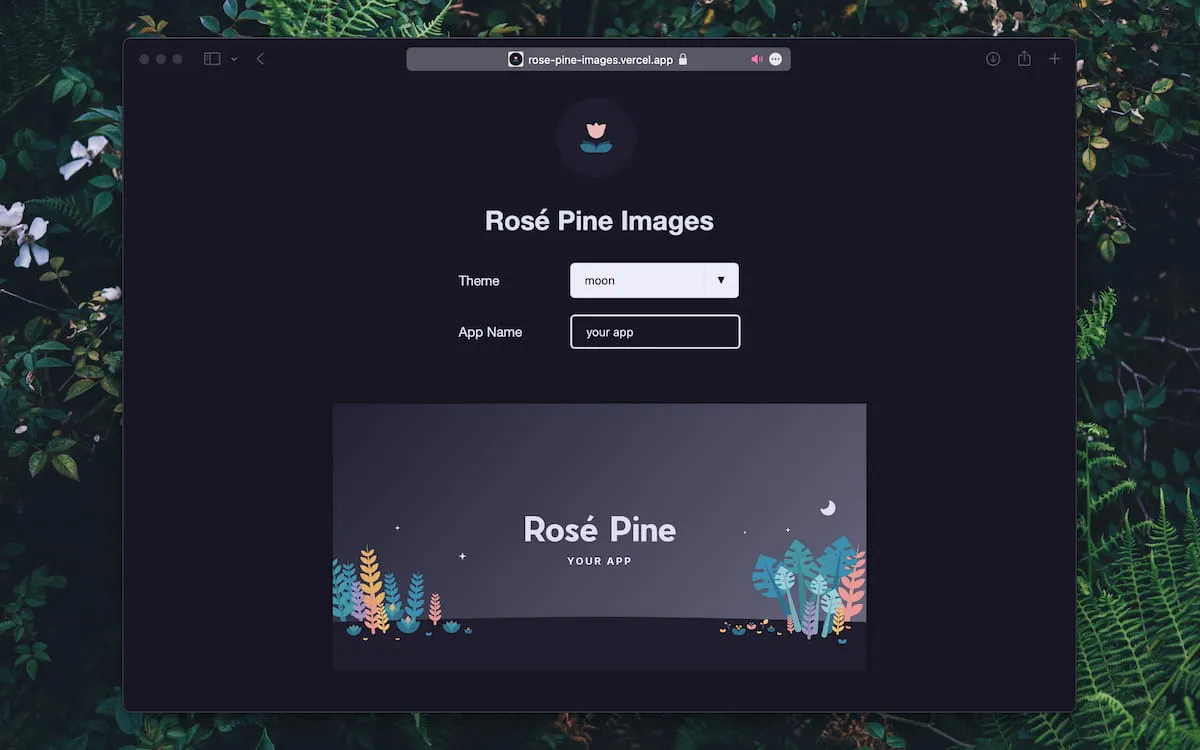
Rosé Pine Images is a simple social media preview generator for Rosé Pine. I adapted this tool for Rosé Pine from Vercel’s Open Graph Image as a Service to help foster a common design language among theme projects and ease the process of contribution for creators. It’s also a sneaky way to plant copies of my novice illustrations across GitHub in preparation for artistic world-domination (don’t tell anyone).
This project was a technical exercise in reading unfamiliar code, adding features without compromising existing functionality, and generally co-opting an upstanding project for my own diabolical plans.
Links
Utilities
Templates
Customization options include a selection of three basic themes, as well as an input for the app name (shown here: YOUR APP).
Rosé Pine
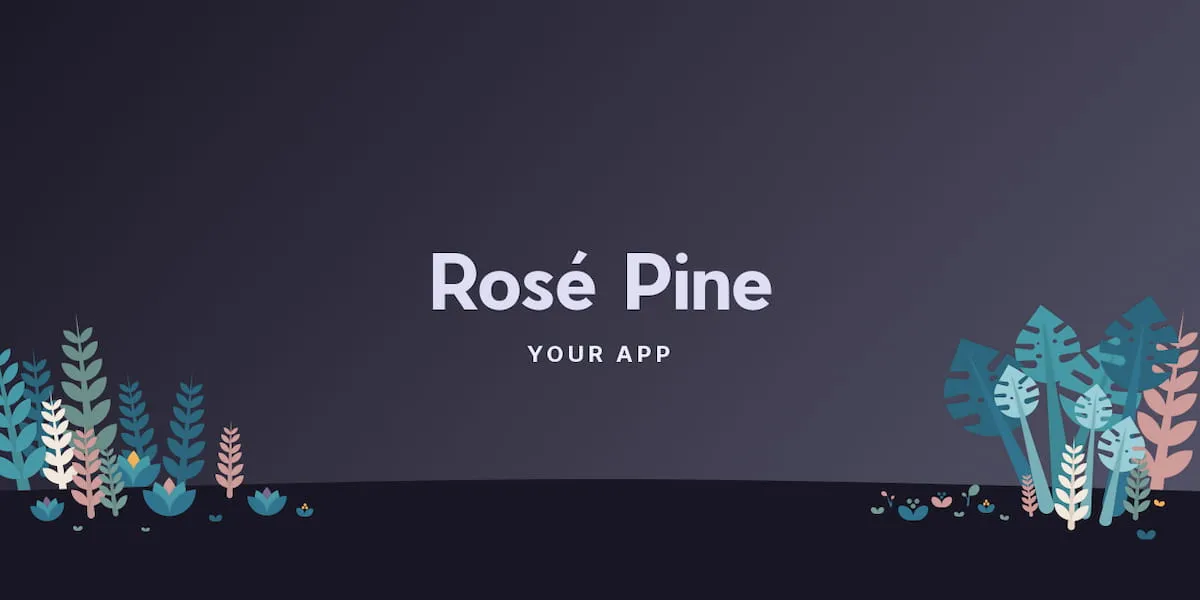
Rosé Pine Moon
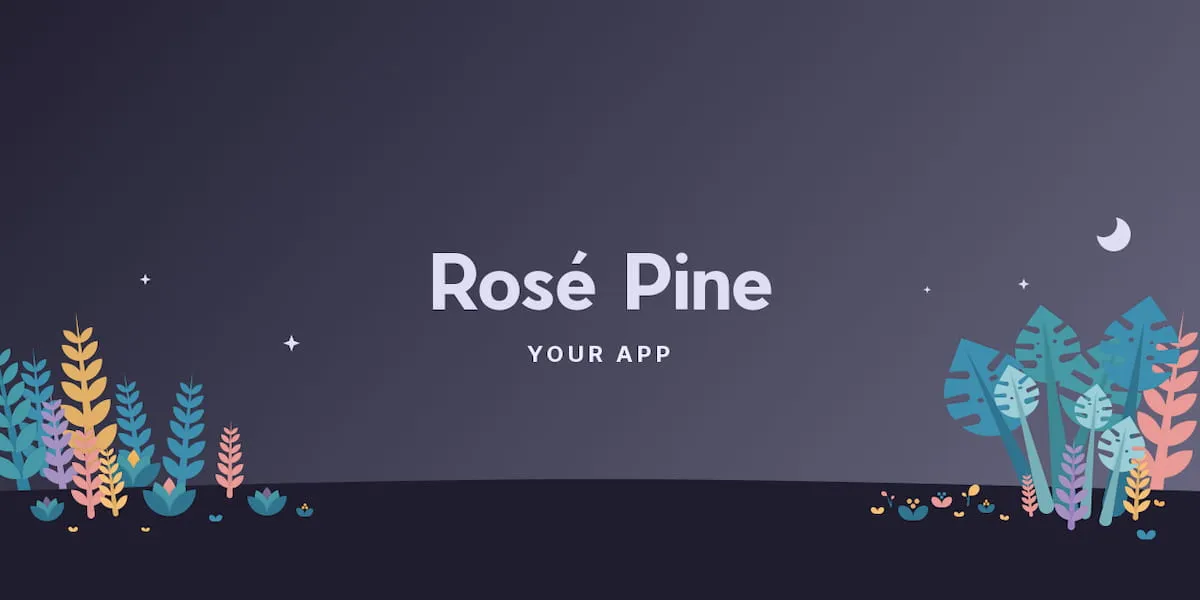
Rosé Pine Dawn
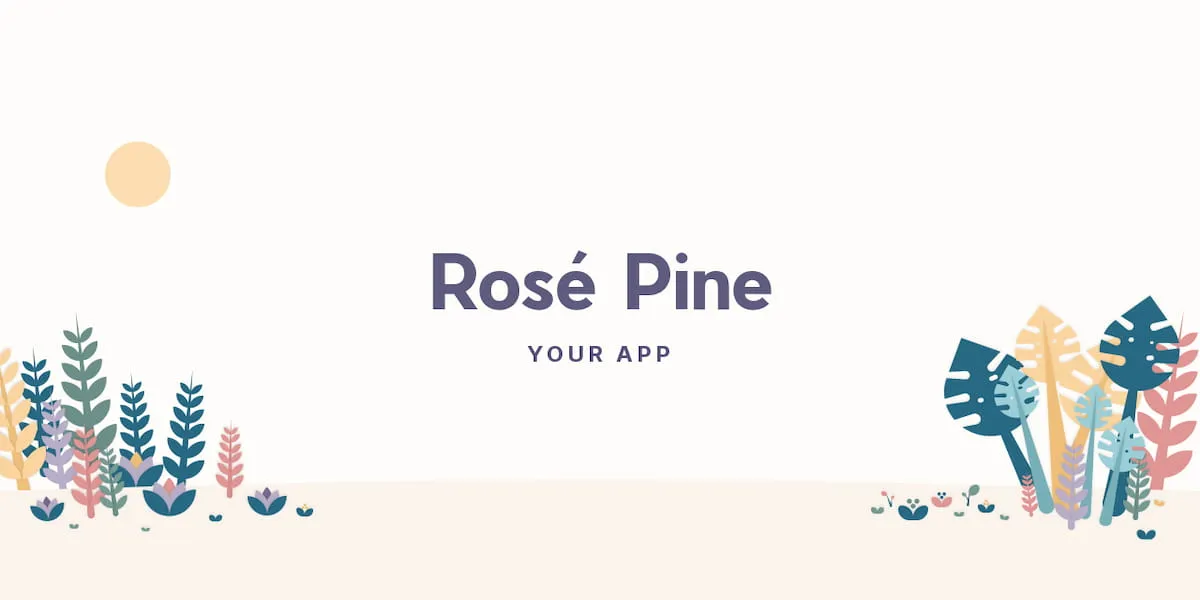
Snippets
Because the image preview in this project takes a moment to generate, I wanted to add an animation in its place to signal a loading state and visually fill the space where the image would appear. I had come across Spinkit and after overcoming the inevitable entrancement caused by gently floating shapes, I decided to try adding it to my site for that extra dosage of hypnotic je ne sais quoi.
The code below shows the demonstrated implementation from Spinkit, which looked simple to add to a typical codebase.
<div class="spinner">
<div class="bounce1"></div>
<div class="bounce2"></div>
<div class="bounce3"></div>
</div>
Reader, I think you can predict that it turned out not to be so simple. In my case, the component would need to be rendered in the unfamiliar (to me) html-disguised-as-typescript syntax used to specify the site frontend, which is mostly composed of code like this:
return H(
'div',
{ className: 'stack' },
H(
'div',
H(
'div',
H(Field, {
label: 'Theme',
input: H(Dropdown, {
options: themeOptions,
value: theme,
onchange: (val: Theme) => {
setLoadingState({ theme: val });
},
}),
}),
),
),
);
Despite feeling unfamiliar with (and slightly disturbed by) the syntax of the file, I realized that each instance of H() seemed to define a nestable element with the specified HTML tag, and allowed details such as className to be passed from within an object. According to this model, I produced the below fragment which, while somewhat abominable, creates the desired element.
H(
'div',
{ className: 'spinkit' },
H(
'div',
{ className: 'spinner' },
H('div', { className: 'bounce1' }),
H('div', { className: 'bounce2' }),
H('div', { className: 'bounce3' }),
),
);
All that was left was to add the provided styles to the public style.css file and ensure that they targeted the className values I assigned, and the rest worked as intended.
Even though this excerpt definitely looks different than the example Spinkit provided, writing it turned out to be a reasonable undertaking once I understood how the structure of Vercel’s frontend was analogous to garden-variety HTML. This experience taught me to hunt for clues in the hierarchy, language & layout of code, even when faced with the incomprehensible mysteries of wild-caught markup.